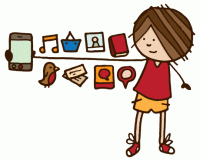Four Free Assessment Apps for 1:1 Classrooms
Your content has been saved!
Go to My Saved Content.One-to-one technology can transform a classroom. When implemented correctly, students are engaged and excited to learn, and teachers can assess their progress in real-time. The amount of technology resources available for educators can be overwhelming.
Whether your students regularly visit a computer lab, borrow a cart of laptops, or have access to a class set of iPads, there are a variety of assessment tools that are free and customizable. These online resources can be used before, during, and after a daily lesson or semester-long unit.
Here’s a list of free assessment tools that I love and use in my own classroom:
Assessing Student Understanding:
Create your own assessments using Socrative. This amazing website can work in any classroom where students might complete an exit slip, a quick quiz, or multiple-choice exam. Once you set up a free account, you’re given a “room number” and are good to go.
Don’t worry about uploading class lists or creating individual accounts because students type in their names as the first question they answer. It’s perfect if you are teaching lots of different classes or if your roster changes frequently throughout the school year. All of the data collected can be exported into spreadsheets, making it easy to access and analyze results. Students can quiz from Socrative’s free iPad app or website, making this tool PC and Mac friendly.
Assessing Student Work
So much more than Facebook for your classroom, Edmodo is a fantastic tool for collecting student work and assigning quizzes. If your students have Internet access at home or use the school’s media center during their free periods to complete projects, this tool is a must.
Even if you only use Edmodo in your classroom on a set of 1:1 technology -- like I do on my students’ iPads! -- you’ll appreciate how Edmodo can lighten the load of paperwork you take home each week. It’s easy to set up student accounts, assign them to different classes, create and assign quizzes, and have students upload attachments of any file they create -- instead of emailing their work or carrying around USB flash drives. Edmodo’s website includes a user-friendly help center that will ensure your class is set up in no time.
Assessing Student Behavior:
Assessment is more than numbers in a gradebook. The collection of data regarding student behavior can offer great insight into areas that require intervention.
ClassDojo is a fantastic behavior management tool that monitors students' positive and negative behaviors. It's free to sign up and very user-friendly. ClassDojo can be accessed through an iPad app, data can be recorded from a laptop, or their fun graphics can be displayed on a SMART Board. A great feature of ClassDojo is that you can customize the different behaviors it monitors to fit your classroom culture and set of expectations. With easy-to-read reports, ClassDojo is a wonderful tool to refer to during parent-teacher conferences or IEP meetings.
Creating Classroom Assessment Materials:
Can’t find the right iPad app or perfect tool for assessing your students and tracking data? When all else fails I turn to Google Forms.
The perfect way to customize data collection, Google Forms allows you to create your own survey-style data-entry form. You can design a form that allows you to quickly check off the names of students in a guided reading group, keep track of the Common Core Standards you address, and type in observations and next steps for each child. I've created Google Forms to monitor homework and record notes from math conferences. Every time you submit the Google Form the data you collect goes straight to spreadsheets you can access from a free Google account. I work in an ICT classroom so it's a great way to keep the data my co-teacher and I collect independently in the same place. We've both added a link to each Google Form we use for our shared classroom Google account to the home screen of our iPads so we can quickly collect data to be analyzed together.
This free tool works perfectly from any web browser, and it's a great way to customize data collection in your classroom.
Do you have any tips for these or other great assessment tools? Please share them in the comments area.