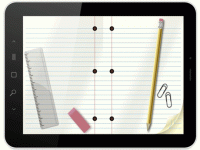Redefining the Writing Process with iPads
Your content has been saved!
Go to My Saved Content.Take a moment to think about how you learned to write. What steps did you go through? What was your process?
Most of us learned the same core set of skills on paper: organize, draft, edit, revise, turn in. Our teachers then marked up what we had handwritten or typed, and returned our writing. From there, maybe it ended up tacked to a bulletin board, stuck on the refrigerator door, stuffed into a notebook, or tossed in the nearest trash can. Let's call this Writing 1.0.
When computers entered into the equation, we digitized the process. Instead of organizing and outlining on paper, we incorporated graphic organizer tools such as Inspiration or MindMeister. Students and teachers began to draft digitally with word processing programs, and it became possible to offer feedback by inserting comments or typing directly into the document. Not only did these augmentations add efficiency to the process, but they also allowed for completed works to be published to the web. With Writing 2.0, the process became public.
In the progression from Writing 1.0 to 2.0, we digitally enhanced an existing process. If we examined it through the lens of Dr. Ruben Puentedura's SAMR model, we might have stepped from "substitution" to "augmentation," allowing the technology to provide "functional improvement." With iPads, the goal should not be to apply the paper or digital processes in the same way, but to consider how we can leverage the capabilities of the device in order to "modify" and "redefine" what's possible.
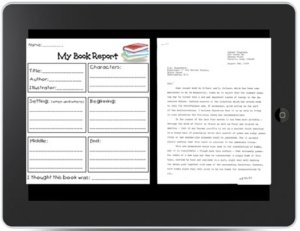
With what we'll call Writing 3.0, students and teachers can:
- Organize and draft through handwriting, drawing, text and voice
- Collaborate and incorporate multimodal feedback
- Create a final product that demonstrates mastery and communicates understanding beyond the literal confines of paper
Organizing & Drafting
With iPads, writing has becoming mobile, not just in the sense that we can write anywhere -- in some ways, we could do that with paper -- but that we can use the tools and features of the devices to scaffold our process both in terms of the output and the input.
Imagine a student who benefits from the tactile nature of handwriting. That student could brainstorm on paper, take a picture with an iPad, bring it into a word processing app such as Pages, and continue the process through typing. Consider the student who might outline by hand with Penultimate, import the picture into Evernote, and then incorporate Siri to dictate further ideas
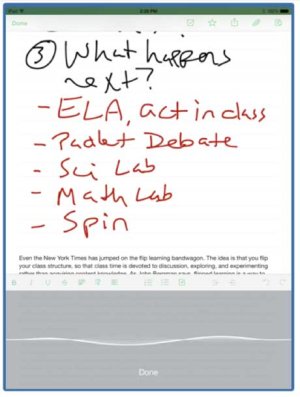
Even brainstorming can become more flexible as students draw, type and speak into graphic organizers or incorporate apps such as Popplet and Idea Sketch to capture their thinking. With iPads, we have options. Students and teachers can incorporate any or all of these capabilities to create a custom writing process that best fits their learning styles.
Collaboration and Feedback
"Providing written feedback at the culmination of a writing project is like doing an autopsy -- it's deconstructing a dead document!" -- Samantha Morra (@sammorra)
When paired with collaborative writing tools such as Drive and Evernote, the writing and feedback process comes alive. Students and teachers can watch and comment on the process, in real-time, through shared documents or notes. While this process could occur on any device, when combined with the tactile nature of iPads, as well as the ability to quickly record and publish video, a new realm of feedback emerges. Imagine a scenario where students receive not only an annotated version of their draft, but also a video of either their teacher or peer reading it.

Using a screencasting app such as ScreenChomp or Explain Everything, teachers could provide feedback in their own voice. Students could then view, pause and review that feedback while revising their work. With those same screencasting apps, students could create videos for each other as part of a peer editing process -- simultaneously providing teachers with an insight into the thinking of the reviewers.
Writing Products
If the learning objective is to craft a well-written thesis statement and organize supporting details into coherent paragraphs, then an essay is absolutely the right choice for a writing product. In fact, being able to communicate clearly through writing continues to be a critical skill. However, writing does not only imply paragraph-based assignments.
"Yet, in order for educational technology to transcend its past patterns, paperless work will need to expand beyond the confines of an 8½ x 11 mindset, not just the 8½ x 11 page.” -- Shawn McCusker, Defining Paperless 2.0
Though the concept of creating a book may not be new, what about creating a book that includes text, photos, audio and video, plus incorporates pages created by students in two countries?!
Last spring, using Book Creator, students from the Burley School in Chicago, Illinois, collaborated with Arskóli in Saudarkrokur, Iceland to co-author a book about communities. In addition to learning and experiencing each others' cultures, engaging in inquiry, and fostering global connections, the students worked on their writing and storytelling skills.

With iPads, once we begin thinking beyond the confines of a page, anything is possible. Consider the video below created several years ago by two of my students. First they wrote plot summaries. Then they wrote character sketches. From there, they crafted paragraphs about theme, tying the visual and auditory elements of their videos back to the books. Finally, they created storyboards and bibliographies before producing and publishing their final product.
While these eighth graders still engaged in the time-honored process of organizing, drafting, editing, revising and turning in a product, their final audience has spanned well beyond a single teacher or the refrigerator door. Imagine the potential for students, armed with iPads, to connect not only with the final product of their writing, but also with their process.