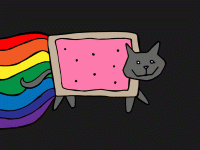Student Choice and Viral Videos
By creating and self-producing viral videos about their PBL topic, thinking like filmmakers will enhance students’ ownership and deepen their learning.
Your content has been saved!
Go to My Saved Content.When designing a project-based learning (PBL) unit for students, it's important to ask how you can make learning content interesting to your intended audience. Brainstorm ideas that would motivate and engage student learning. Most importantly, collect students' feedback regarding what they'd want to do. To this end, I focus group ideas to incorporate student voice into lesson planning. I also make sure to check the Essential Project Design Elements from Buck Institute of Education (a nonprofit organization devoted to best practices in project-based learning). Here's the checklist:
- Key knowledge, understanding, and success skills
- Challenging problem or question
- Sustained inquiry
- Authenticity
- Student voice and choice
- Reflection
- Critique and revision
- Public product
This year, I had the idea of adding more student choice to my seventh-grade social studies unit about the original 13 American Colonies. Working from the checklist, I made sure that students were challenged academically, using video production as the authentic, real-world deliverable. After the project, students would reflect on what worked and what didn't, the same way that a filmmaker would. My concern was that students might end up making boring videos -- a digital book report.
Viral Videos as PBL
I came to the conclusion that the project could be more meaningful if the videos were viral, fitting within the participatory culture of YouTube. After all, many Millennials view hours and hours of content on YouTube. I wanted my students to create and contribute content, not just consume it. After focus groups and discussions with students, we (not just me!) decided that the project would be framed using concepts from Kevin Allocca's TED Talk on "Why Videos Go Viral."
The humorous seven-minute clip featured viral videos like Nyan Cat and Rebecca Black's song "Friday" -- viewed over 88 million times!
According to Allocca, viral videos have three common components:
- Tastemakers
- Communities of participation
- Unexpectedness
The concept of tastemakers -- those who spread ideas and create trends -- was a natural fit in my social studies class. In the unit that followed, we studied "firebrands," the American patriots who spread the radical idea of forming a revolution from Britain. (If this were today, firebrand Patrick Henry's "Give me liberty or give me death!" speech might be a viral tweet, complete with a liberty-themed hashtag!) The second component, communities of participation, was also incorporated into the project. Several of the websites associated with video creation had communities in which students could view and comment on exemplar works. Finally, students were challenged to have unexpectedness in their videos -- such as humor or something possibly outlandish.
Student Voice and Choice
Rather than leading the project with teaching how to use a specific video creation tool (e.g, Windows MovieMaker), I gave students options. If they wanted to try something, they were encouraged to learn it themselves. They could watch instructional videos or ask other students. Some opted to use our Animoto educator account, which is accessible on PC or tablet. Others used iMovie on the class iPad cart. I encouraged students to learn video-based applications through trial and error. Learning through play is what led students to own their experiences.
For many, this project became an excuse to do something that they always wanted to do: make Minecraft videos like the ones they watch on YouTube. To accomplish this, students used a combination of applications. First, they had to build their virtual colony in the class MinecraftEdu server. Some even erected signs in their world, listing facts such who settled in their colony and why. Next, they had to record it using their choice of application, such as Bandicam or Camtasia. Finally, the footage was edited in iMovie or MovieMaker, looping in music and narration. Check out this example of the Pennsylvania Colony.
Several other groups had the opportunity to try something on their video wish list. With original, hand-drawn artwork that included puppets on Popsicle sticks, one group made a stop motion video using an iPad stand. As with the time-lapse video, the clips were also edited and finalized using iMovie. Here’s their finished work about the Massachusetts Colony.
Another team used the time-lapse feature on the iPad camera to record a whiteboard-style video. In it, an illustration about the colony of Pennsylvania grew at a hyper pace. The clips were then edited in iMovie, which included title cards and music. The finished video informatively blended all of these elements.
Going beyond video, one team wanted to remix the Nyan Cat animation, mentioned above. These students found a Nyan Cat Simulator on Scratch and then remixed the code, using the See Inside feature, and adding in facts about their colony. So Scratch became about self-expression using coding. In a blog post from late 2015, Scratch Foundation's Mitch Resnick and David Siegel wrote, "Scratch is different from the majority of coding approaches in that it puts a high priority on children learning to express themselves creatively and to share their creations with others." Driving this point home, Scratch added a Record Project Video feature in January 2016. Step-by-step instructions for recording and sharing, on sites like YouTube and Facebook, are available on the ScratchEd community.
Digital Citizens
Digital citizenship includes learning in a community of practice. Here, apprenticeship learning takes place. Because the work was on YouTube (and on Scratch), students could comment on one another's projects.
By the end of the PBL unit, I saw that students taught themselves, through trial and error, by iterating on design. When the class shared out their work, it was the humor and the unexpectedness that made the deliverables memorable. Aside from the aforementioned work, other projects ranged from the Sock Puppets app to an acapella app that enabled students to sing Pitch Perfect-style songs.
Hopefully, we tastemakers in the Edutopia community can help my students' videos go viral! Please check out our virtual bulletin board.