Students Need PD, Too
Students love new technology but need guidance in using it effectively. You can help by discovering and modeling the apps themselves, project delivery, and workflow.
Your content has been saved!
Go to My Saved Content.Many times teachers, parents, and administrators refer to students as "digital natives" and simply assume they know how to do everything when it comes to technology. While they may be tech savvy and fearless about adopting and exploring new technologies, I find that they too can benefit from strategic professional development.
When I started my first year as an educational technologist for Westlake High School in Austin, Texas, I had the pleasure of working with a phenomenal Latin teacher, Natalie Cannon, on a long-term class project. Though this was a project that she had done for years, we met to see how the iPad and specific apps could elevate student content and delivery. My role in what I came to call student professional development ultimately fell into two categories from there.
1. Discover and Model the Apps
While students are typically familiar with apps like iMovie and Keynote, many times these tools do not provide a wide or deep enough palette to show what they know. As Natalie's Latin project was multifaceted, differentiated, and truly allowed students choice and voice, we felt that we needed to cast a wider net to include the tools that students could utilize. Based on the types of project choices that Natalie offered (e.g. illustrated directions, advertisements, and models), I chose four additional tools to model with students:
Not only were these added to the project requirements handout that we delivered to students, but I also modeled each tool and discussed how some worked better with one project choice over another. These apps also offered a wide range of media that could be included in each one, ranging from links and text to photos and videos, and even embedded multimedia.
Laura Moore says it best: "Students, when given choice and freedom to explore, will create products beyond teacher expectations."
Because students were provided with additional modeled tools to choose from, they were able to really let their creativity and imagination soar.
One such student, Reagan Kowert, created a multifaceted project that blended both analog and digital media. As she described it:
View Reagan's project and video on Tackk.
Giving students tools that published to a URL, which allowed them to share the material with their classmates before their presentation, also had an unexpected curricular benefit. Natalie Cannon explains:
2. Model the Delivery and Workflow
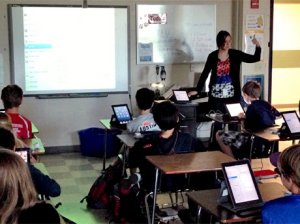
While students were delighted with the ability to choose apps and share their work with fellow classmates, we did find that there was still some learning to be had. Some students presented a brochure in Pages and wondered why the text boxes were jumping around and why they couldn't zoom in on the photos. I told them, "You wouldn't turn in a trifold poster with images and text that weren't glued down. And that this is essentially the same thing as a Pages document that hasn't been glued down to be a PDF." Once I explained it in those terms, students seemed to make the connection.
Other students tried to turn in an iMovie project file rather than the video file. I again used an analogy: "You wouldn't give someone a birthday cake as a box of cake mix and a can of icing. Essentially, turning in a project file is the same thing. It's not a final product, it's all of the pieces -- photos, audio, transitions -- that make up the video, but that's not the final video." I think part of this divide happens as our students transition from analog to digital and navigate the murky waters of workflow.
Ultimately, when students are offered a variety of choices with apps and projects, we have to be cognizant of how we prepare them to deliver and submit this content. We need to provide time before the project due date to navigate and evaluate this workflow and delivery with students so they can all be successful.
How do you ensure your students' professional development? Please share in the comments below.
