4 Time-Saving AI Tools for Teachers
New edtech tools are making it easier for teachers to complete tasks like generating lessons and providing differentiated texts, freeing up time for them to work with students.
Your content has been saved!
Go to My Saved Content.For years, technology—everything from adaptive software to tablet computers—has promised to make teachers’ lives easier, their workloads lighter. Quite frequently, it’s done the opposite, piling still one more thing on teachers’ plates.
But in the midst of the technological sea change brought about by artificial intelligence technologies like ChatGPT, a new crop of edtech startups are creating AI tools designed specifically for classrooms, reviving the idea that teachers can spend more of their days working with students by streamlining some of the most time-consuming parts of their work.
We spoke with educators and experimented with four of the most promising tools to learn how teachers can make AI work for them—without having to work too hard on AI. One thing to keep in mind: The technology behind these tools is still new, and all generated work should be examined for accuracy and adherence to standards. Also, it’s worth double-checking that tools comply with relevant local privacy regulations, which vary by state.
Diffit
It might help to think of Diffit as an AI text leveler that can translate a given article, excerpt, or even YouTube video to any reading level from second to 11th grade. Using the same large language model technology that powers ChatGPT, Diffit parses complex texts (or captions from a video) and produces an accessible summary, along with a relevant vocabulary list with definitions; it can also generate assessment questions.
Educator Michele Haiken describes it as an ideal tool to try with an article that you “want to use for your lesson, but is too hard for some (or all) of your readers.” Recently, Kristen Starnes, who teaches high school social studies near Milwaukee, used the tool to adapt The Federalist Papers—a challenging collection of 18th-century essays—for her 11th-grade students. Though she might ask students to wrestle with the original text at first, she also provides a modern translation at a reading level appropriate for each student. “I have kids who have IEPs who are reading at different levels, and it’s really nice to have essentially the same reading, just leveled appropriately,” she says.
To learn how it works, we experimented with the tool as a teacher might. Pasting a link to No. 51, a 1,900-word Federalist Papers essay about checks and balances, and asking for a version at an 11th-grade reading level produces a crisp 500-word summary in less than 30 seconds. Though lacking in rhetorical flourish, the summary is more accessible to students looking to understand the main ideas. Where James Madison’s original text discusses the need for the independence of each branch of government, particularly in the “emoluments annexed to their offices,” Diffit offers a modern simplification: “The members of each branch of government should not rely too much on the other branches for their pay.”
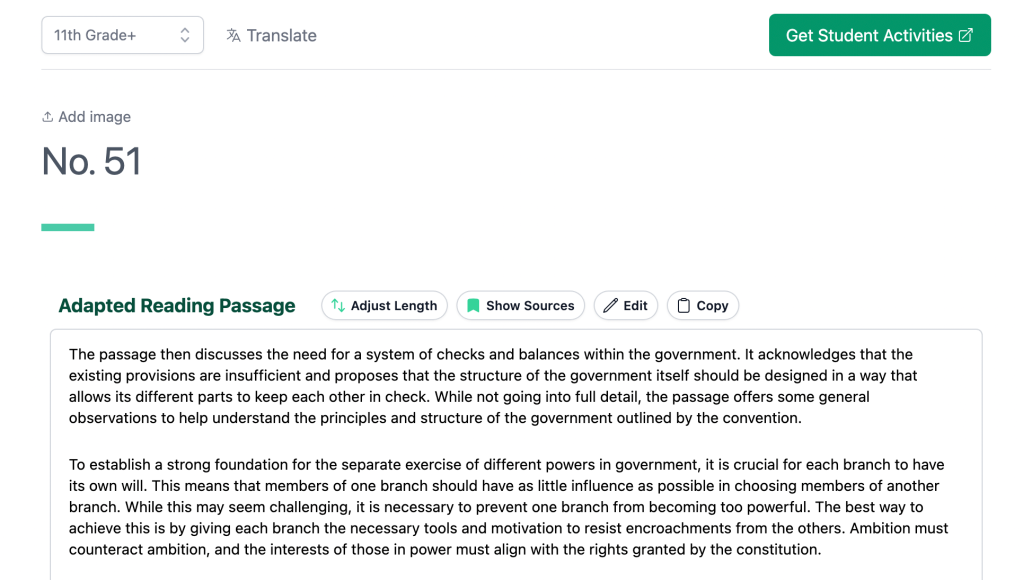
While the summary captures the essential elements, it glosses over or completely eliminates certain points and nuances found in the original. When complex or abstruse texts like The Federalist Papers are further scaled to, say, a seventh-grade reading level, they tend to become oversimplified and perhaps less useful than materials specifically written for younger audiences. As with most AI tools, every generated summary is slightly different, even when the same passage or text is used—so it can take a few tries to hit on a truly useful summary.
Along with the leveled text, Diffit by default creates a short assessment: three multiple choice, three short answer, and three open-ended questions pertaining to the reading—though teachers can adjust those quantities. There’s also a template library that automatically turns generated text into formatted workbook pages, mind maps, or claim-evidence-reasoning activities.
Starnes often uses Diffit to create extra multiple choice questions for student practice, but she keeps a close eye on what’s generated: Sometimes more than one answer will be correct, she says. “The multiple choice is still a little hinky—ChatGPT definitely writes better multiple choice questions,” she says.
MagicSchool AI
Like Diffit, MagicSchool AI generates readings and levels text. But it’s also capable of generating outputs for virtually any purpose. It can develop sentence starters on a given topic, organize and format a syllabus, and generate practice questions for specific tests like the SAT.
To Starnes, what sets MagicSchool apart from its peers is its ability to generate high-quality, grade-level text from a prompt when she doesn’t have a specific text she’s summarizing. For her 11th-grade world history class, she might ask it to create three pages on “British imperialism in India, including the concept of nonviolent resistance, replete with relevant literature from both British and Indian authors,” and expect it to come up with a useful starting point for introducing the subject to students.
That particular prompt will generate a summary of about 550 words in less than 20 seconds, written in standard essay format. The resulting essay touches generally on various concepts and books, without going into much detail. When asked to reveal the sources used, it cites the Encyclopedia Britannica, the National Archives of India, and the website of the Indian National Congress (though it cannot pull in specific hyperlinks). In a follow-up prompt, users can ask the tool to create assessment questions based specifically on the reading.
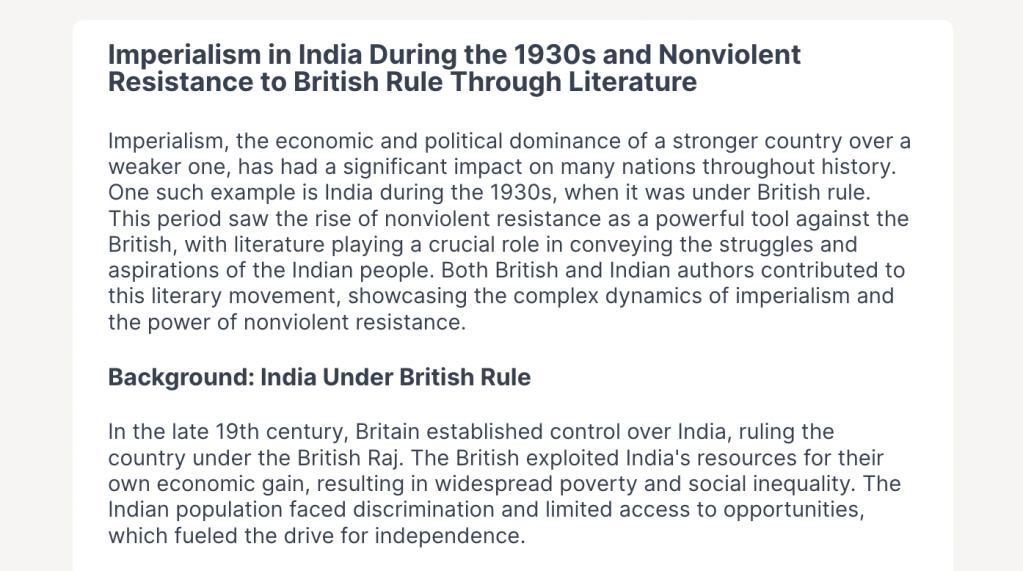
One added benefit: In Starnes’s experience, MagicSchool generates fewer AI redundancies or hallucinations than she might expect from other tools. Still, it’s far from perfect in that regard, and MagicSchool, like other large language model chatbots, is capable of generating plausible-sounding but factually incorrect responses, especially when prompts are vague or when they combine unrelated concepts. For a prompt I tried for this article on imperialism and the 18th-century conflict Queen Anne’s War, for example, MagicSchool suggested that Georgia was settled earlier than it actually was.
Again, outputs need to be vetted before students see them. Multiple-choice questions need tweaking. And the prompts Starnes enters into MagicSchool sometimes need several passes before she hits on something usable.
Since Starnes’s school doesn’t use a history textbook, she frequently asks the tool to produce reading suggestions and summaries, investing her time into only the ones that seem most promising. If she asks it to create discussion questions, she has more time to devote to structuring the type of in-class conversations she wants to see. If groups of students need individual practice on different concepts, she can generate several custom worksheets in the time it used to take her to help just a few students.
“I see it very much as a way to free up time and energy that used to just be sucked up trying to find readings and sources,” Starnes says. “It’s giving students the amount of practice and feedback I would want to give if I only had a single class of 30 students and all the time in the world.”
Class Companion
Class Companion, an AI tool for giving writing feedback, was originally designed with Advanced Placement courses in mind, and it’s still largely geared toward document-based questions as well as the short answer and long essay formats found on end-of-year AP tests.
Teachers create assignments and invite students to complete them on the site. Teachers can write their own assignments and set the format (essay or short answer), along with the rubric, the sources or texts, the questions, and submission guidelines. A searchable library, populated with lessons from other teachers, is available as well.
Teachers can also use Class Companion to create assignments using a prompt. For instance, the prompt “President Lincoln’s stance on slavery” will produce paragraph-long essay questions in a matter of seconds along these lines:
Examine President Abraham Lincoln’s stance on slavery throughout his political career. Discuss the evolution of his views, the factors that influenced his stance, and how his position on slavery impacted the course of the U.S. Civil War. Provide specific examples from his speeches, policies, and actions. Analyze how Lincoln’s views on slavery have shaped his legacy in U.S. history.
Once students write their answer and hit submit, Class Companion is capable of generating high-quality feedback, says Scott Petri, a high school history teacher in California who has used the tool with his students. It may indicate where students should strengthen a thesis statement or provide extra evidence.
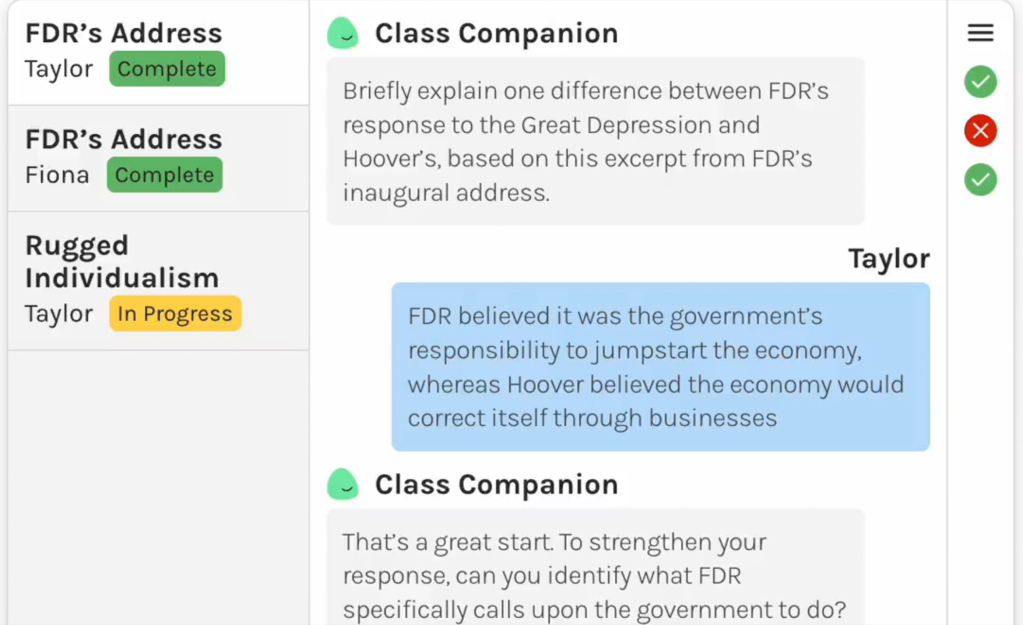
Petri does not teach AP courses, but his students benefited from Class Companion’s feedback, which takes about a minute to generate. The feedback generally indicates whether a student is on the right track with their responses. For example, an incomplete answer might ask the student to include more detail and pose a guiding question to get them started.
Teachers can give students up to five attempts at improving their answer, and students can ask for hints and advice to improve each time. “So it’s almost like a genie,” Petri says. “You’ve got to be careful with your wishes.” This iterative process can aid students’ growth by shifting their focus onto the process of arriving at a strong answer over many attempts.
The downside is that student work must be geared toward the AP’s familiar-but-limiting format of well-ordered, just-the-facts information dumps. “Research shows that students do better when you teach them narrative writing in first person, and then teach them how to add details and rhetorical tricks,” Petri says. “So I don’t like forcing my kids to do AP-level writing too early.”
Starnes has experimented with Class Companion, but her district’s privacy policy doesn’t currently allow for its use with student work. Still, she and a colleague were curious whether the tool would grade an essay the way she would. “For the most part, it did,” Starnes reports. In part that’s because AP questions are straightforward to grade, since good answers must tick off specific evidence, examples, and names. “There’s not a lot of gray area, and AI can do a good job of giving feedback on that.”
Curipod
Curipod helps teachers create interactive slide presentations, but it’s perhaps best known for its AI lesson-creation tool, which is capable of generating full presentations on any subject with background information, images, interactive polls, and reflection questions—all from a single prompt.
When high school science teacher Bonnie Nieves first began using Curipod a year ago, she asked it to create a lesson on the most difficult subject she taught—gene editing in biotechnology. “It didn’t do it perfectly, but it did a really good job of creating a slideshow and a lesson,” she says. The information it generated wasn’t inaccurate, it was just incomplete, meaning Nieves had to make significant revisions.
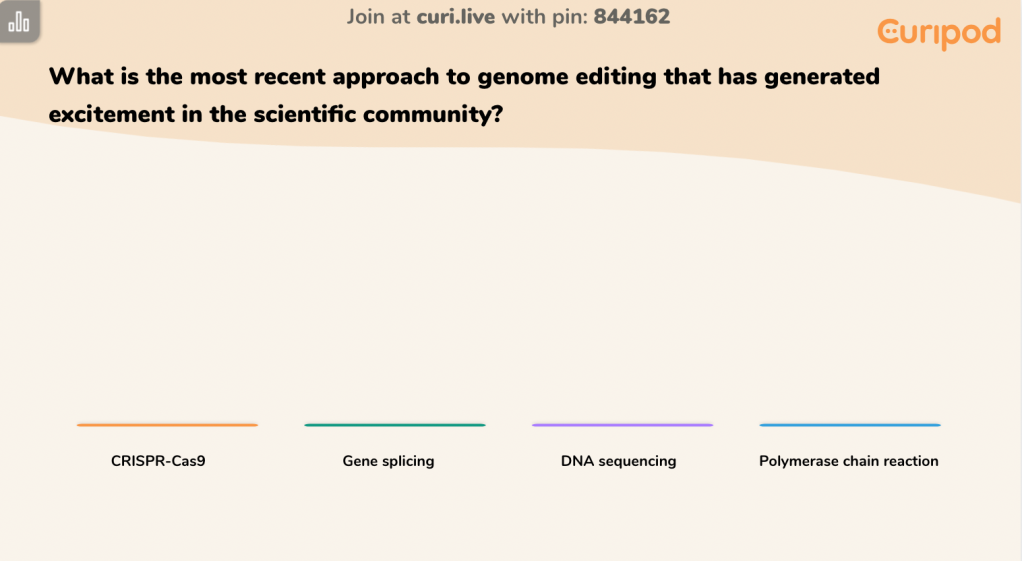
But the finished product drew from an impressive well of knowledge from across the internet—the kind Nieves would have spent hours hunting for—and created multiple slides on each concept, so she could pick and choose the ones she liked best. A typical AI presentation will generate about 14 slides, including an introduction, a summary of relevant standards, three polls, two free-drawing activities (which require students to hand-draw diagrams), and an exit ticket question.
The polls and checks for understanding that Curipod generated for Nieves were not just interactive but also gave her insights into how well students were keeping up with the material. Another boon to engagement: Students’ devices locked up during the lesson and did not display the presentation, requiring them to follow along on the interactive whiteboard unless they were answering a question.
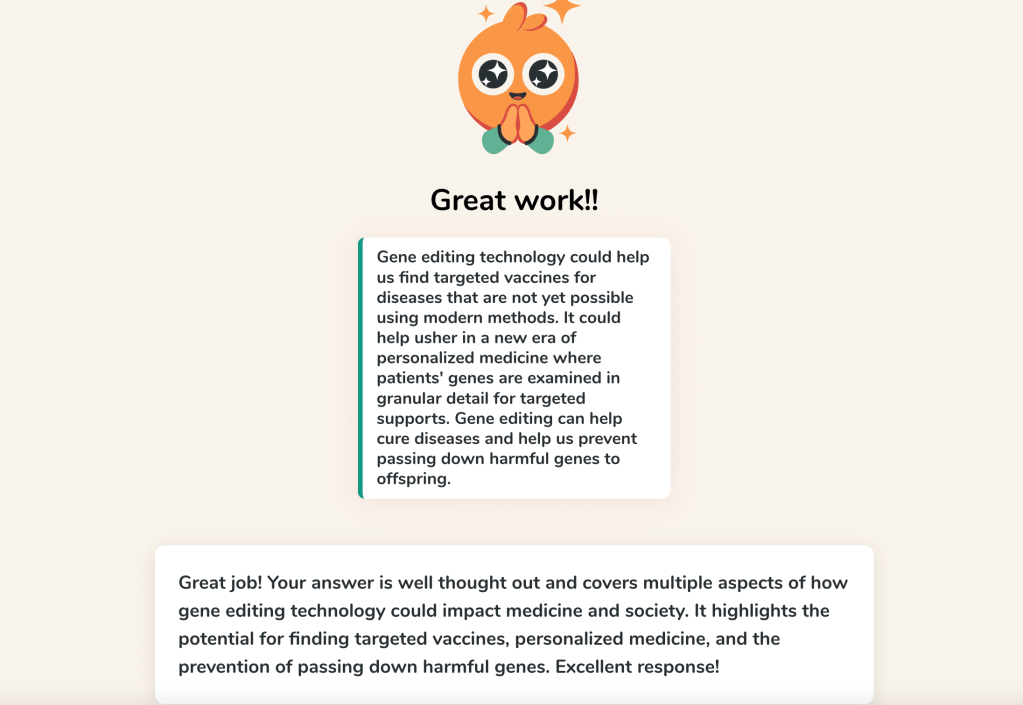
Today, Nieves is more apt to use the auto-grading function, which works similarly to Class Companion. Nieves writes questions for the class, such as “Explain how gene editing is used, and give an example,” and prompts the AI on how to grade the answers and what constitutes a complete answer. She encourages students to use Curipod’s feedback to improve their answers immediately. In her experience, that helps students cover more ground quickly.
“I’ve been using it for a year, and I haven’t found any examples of inaccurate feedback,” Nieves says. “It frees me up to be able to pull the kids aside that are not doing well and be able to support them myself. And the kids who are doing well can move on to the next topic or work on an extension activity.” The delivery of vaccines, along with the process for approving them in the first place, is of particular interest to students, and many are getting more exposure to those topics than in years past. “Those topics are the frosting on the cupcake, but students need to understand gene editing first.”
Getting Real About Artificial Intelligence
These tools can help teachers work more efficiently by allowing them to better personalize lessons and focus on deep learning—which is only possible when students receive lessons that match their comprehension level along with fast, actionable feedback that guides them to improve their understanding in real time.
It’s a concept that students might not grasp right away. When she first started using AI, Nieves showed her students examples of AI feedback and asked whether they thought it had been written by her or a computer. She was surprised that they often couldn’t distinguish between the two. Until they became familiar with the tools, they were even a little doubtful that AI could assess their work as accurately as a teacher could.
Whole class discussions on what AI can and cannot do can help students understand both its benefits and its drawbacks, says Starnes. Through experience, teachers, too, will learn to appreciate when AI can save time and when using trusted materials written and edited by humans would serve students better—even if it takes longer to find. “I think that it’s important that we say to students, ‘This is not perfect,’” she says. “It’s not going to do the same thing that a teacher would be able to do.” All the same, she adds, “it just allows us to be better, less stressed-out versions of ourselves.”
