5 Smart Ways to Run Science Labs When You’re Teaching Remotely
Experiential learning is hard to manage when students are not in the room. Middle and high school teachers tell us how they’re making it work.
Your content has been saved!
Go to My Saved Content.For middle and high school science teachers, the pandemic threatened to put one of the most stimulating parts of the curriculum—lab work—mostly out of reach. Without access to classroom equipment and supplies, and the in-person guidance of teachers, how would students get safe, authentic experience performing hands-on experiments so they could more deeply understand scientific theories and concepts?
Many teachers, especially ones in rural or high-poverty districts, also worried that assigning home lab work would put some students at an unfair disadvantage. “My chief concern with doing labs remotely is equity—not all students have access to the same equipment and supplies, and my student population is quite large,” biology teacher Lee Ferguson in Allen, Texas, told us. “We had to make sure that the experience we are providing for kids is as equitable as possible given our constraints.”
Many teachers, including Ferguson, devised smart, creative strategies to promote experiential learning at home. It has definitely been an adjustment, they tell us, and it’s not the same as being together in the classroom, but “students are always surprisingly resilient,” said Jimmy Newland, a physics and astronomy teacher in Houston. “I think [remote labs] change the lab experience into something new and not necessarily bad.”
Cris Chacon, a physics teacher in Golden, Colorado, was pleasantly surprised by how engaged and creative his students became with at-home labs, noting that they relished working at their own pace and having time to “actually engage with and explore their curiosity.” When the classroom and teacher scaffolding were pulled away, said Jodie Deinhammer, a science teacher in Coppell, Texas, her students’ confidence started growing. “They’re trying new things, and learning from trial and error,” she said.
Here are five ways middle and high school science teachers tell us they’re bringing science labs to life for students learning remotely.
1. Having Students Use What’s Already at Home
We heard from a number of science teachers who designed labs using an assortment of items that students could find at home or buy fairly cheaply. For a chromatography lab, for example, Houston physics, chemistry, and geology teacher Jon Bergmann assigned a lesson using cups, markers, paper towels, and food dye. For a lab investigating ocean currents, his students sprinkled pepper into bathtubs or plastic bins filled with water and turned over measuring cups in the water as stand-ins for “islands” in the “ocean.” Bergmann’s students, who are expected to record their at-home labs as they explain their work to a parent or guardian, “have been amazingly creative,” he reports.
For an activity exploring stoichiometric relationships, high school chemistry and physics teacher David Peterson, in British Columbia, Canada, assigned a three-part baking activity. First, students made baking powder biscuits using a recipe that listed ingredients by mass, which they had to convert to volume measurements. Then they scaled the recipe down and made the biscuits again. “The goal is to get biscuits that taste the same as the ones before,” Peterson said. “There were a few mishaps, but with the taste test, most could figure out what went wrong.” In the third part, Peterson asked students to make shortbread cookies using “no more than X quantity of butter, Y quantity of sugar, and Z quantity of flour. The goal is to make as many cookies as possible.”
Opting for a citizen science approach once her students went remote, Deinhammer sent her seventh-grade life science students outdoors for an observation and data collection lab. They collected cicadas from around their homes, then used their school-issued iPads to measure, magnify, and photograph them. They shared their findings in a database of results gathered by students across the country, and “analyzed the data together and tried to find trends or similarities, or outliers.”
2. Preparing Take-Home Kits
At the start of the remote school year, high school math and science instructional coach Logan Gaddy told us, chemistry teachers at her Ennis, Texas, high school prepared simple, safe lab kits that students could pick up and complete at home. The kits had home-safe supplies and required no electronic scales or other tools the school couldn’t allow out of the classroom. Biology kits, for example, included PTC paper “so students could test if they had a certain genetic variation.” For a chemistry lab about iron oxidation, kits included hydrogen peroxide, salt, and non-galvanized nails or iron filings.
Especially in a school year when the pandemic has magnified the deep and persistent educational inequity of the digital divide, take-home kits can be a way to keep all kids doing engaging science lab work at home.
3. Creating Live or Recorded Labs
Biology teacher Mika Hunter Twietmeyer, in Durham, North Carolina, has been creating live lab demonstrations via Zoom this year so her class can “collect data together and engage in inquiry in a more ‘real’ setting.” For a recent honors biology class, Twietmeyer planned a murder mystery lab where the class used reagents to “test for different macromolecules in a sample of ‘stomach contents’,” she said. “We tested the sample for starch, simple sugars, lipids, and proteins.”
Recording her demos at her classroom desk, Twietmeyer uses a document camera and a lab worksheet that she shares online with students in advance so they can record her data. She starts her Zoom labs with a brief intro and several pre-lab questions, which students tackle in breakout rooms. Next, she covers lab safety procedures and introduces the materials and equipment needed for the lab. To keep kids engaged, she asks low-stakes questions like: “What am I supposed to do next?”
Once the class has collected the data, she sends students back into breakout rooms to analyze it and answer final questions. “I get the sense that the students enjoy the labs,” Twietmeyer says—but just to be sure, she follows up with a Google Sheets survey with questions like: “What aspects of the lab did you enjoy the most?” and “What did you enjoy least?”
To introduce a degree of “uncontrollable variable” or error into his labs—much as students might inadvertently do when completing labs in the classroom—biology and physics teacher Matthew Simmons, in Bedford, Texas, recorded versions of his labs that introduced “some form of error,” he told us. His goal was to guide students to “a little more analysis, thought, and an alternative hypothesis.” Simmons wanted his labs to feel like real-world scientific work for his students: “Many times, scientists make discoveries by accident—how could I make that occur in these labs?”
4. Providing Online Simulations
A number of teachers told us they like online simulation resources like PhET, a free tool from the University of Colorado that provides interactive, game-like simulations for physics, chemistry, earth science, biology, and math classrooms. The goal of the PhET activities is to provide students with an open-ended exploratory environment where they can engage with science content like scientists.
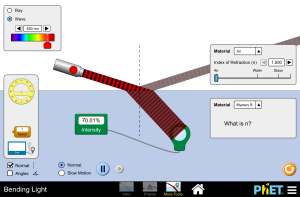
An earth science simulation about glaciers, for example, allows students to adjust and measure mountain snowfall and temperatures so they can see a glacier grow and shrink. A biology simulation about stretching DNA allows students to explore stretching a single strand of DNA using optical tweezers or fluid flow. “Experiment with the forces involved and measure the relationship between the stretched DNA length and the force required to keep it stretched,” notes the simulation’s description. “Is DNA more like a rope or like a spring?” A chemistry simulation allows students to “build” an atom using protons, neutrons, and electrons so they can “see how the element, charge, and mass change,” and then play a game to test their ideas.
Physics teacher Chacon uses PhET simulations so his students get the opportunity to “manipulate digital tools and variables to observe natural phenomena.” Students can change inputs and settings so they can collect data that can be analyzed “like an in-person lab,” says Chacon.
5. Letting Students Control Variables Via Interactive Videos
In another approach that invites student manipulation of variables, several teachers told us they’re using Pivot Interactives. Pivot, which costs $5 per student for a yearlong subscription, offers a library of videos featuring live experiments where students can make measurements and analyze data directly on the site. A biology lab about photosynthesis, for example, allows students to measure carbon dioxide levels to determine the rate of photosynthesis of a basil plant growing under colored lights. For a physics lab about the variables that affect centripetal force, students can alter tangential speed, radius, and mass, and measure the net force on a spinning cylinder.
“It’s not a simulation [tool],” physics and chemistry teacher David Eckstrom, in Hayward, Wisconsin, told us. Instead, “students are almost like remote-controlling an actual lab with real humans running it. Students make real measurements with real measurement tools and analyze their data.”
Once students choose what they’d like to manipulate, Pivot matches them with a video showing “someone collecting authentic data with an experimental setup,” explained Ferguson, the biology teacher. “Students can then record the data generated, process it using appropriate mathematical operations, and then analyze and evaluate the results.”
