How HyperDocs Can Make Schoolwork More Student Friendly
HyperDocs are a way to give high school students easy access to everything they need for the week in one place.
Your content has been saved!
Go to My Saved Content.Are you looking for a more effective way to incorporate Universal Design for Learning (UDL) into your lessons? Over the past year of remote instruction and learning, I’ve modified how I manage the asynchronous aspects of teaching by creating a one-stop shop using HyperDocs—digital documents that include hyperlinked interactivities that students use to navigate a lesson or project.
HyperDocs made it easy to integrate UDL, and I was able to create opportunities for voice and choice as well as accessibility, which certified that all my students could access the class material in ways that met their needs. Rather than posting articles, assignments, and discussions in our learning management system (LMS) where activities end up under different tabs, menu bars, and threads, which were often hard for students to locate, I created one HyperDoc, which students completed prior to each class session, so that all of the activities would be in one place. I encouraged the students to work on the HyperDocs at their own pace and take breaks often.
Further, as my students were no longer in person and had fewer opportunities to connect socially, I knew it was important for their mental health to find ways for them to connect with their peers through social and emotional learning (SEL) opportunities. As a result, I also built SEL into every weekly HyperDoc. My students gave me an incredible amount of positive feedback—they particularly appreciated the ease of use, accessibility, and attention to learners, and I’ll continue using these strategies in the future.
Ensuring Accessibility
HyperDocs can be created with any kind of word-processing application, such as Google Docs or Slides. To make my HyperDocs more accessible, I used fonts, tables, images, links, and colors that were friendly to people with visual impairments. I also created my HyperDocs in Microsoft Word or PowerPoint and used the free Accessibility Checker to make sure that the fonts and styling were accessible to my students with any kind of visual impairment. There are some Chrome extensions that can check Google Docs and Slides for accessibility (such as Grackle Accessibility).
For each activity in the HyperDoc, I included time stamps, which allowed my students to see on average how long they were expected to spend on each activity. In addition, if a student had only a set amount of time, say 30 minutes, they could choose to work on an activity that was less than 30 minutes, and the time stamps helped them better organize their time. I also included links to free or inexpensive resources that would provide scaffolds to support all learners. For example, links to Google Read & Write and Google Snap & Read enabled students to declutter articles and documents, highlight work, take notes, etc.
Integrating UDL
Including all the required readings, assignments, reminders, and discussions for the week in one HyperDoc allowed students to focus on learning the content of their assignment for the week using only the one document. Provided with instructions for each HyperDoc via text, video, and audio, students were able to take in the instructions in the way that worked best for them, as would the voice and choice options.
For example, if we were learning about digital wellness, I included the choice of reading an article, listening to a podcast, or watching a TED Talk about the topic. My students could choose any of the three options.
I included Extend in every HyperDoc for students who were interested in going beyond understanding the basic content to get more involved in the topic. Every HyperDoc, therefore, provided an opportunity for students to extend their learning and take action, such as signing a petition for more state-funded digital access with broadband or following and engaging with experts on Twitter.
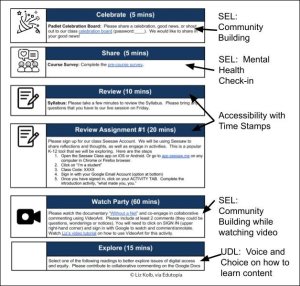
Including SEL
Every HyperDoc included a link to our class celebration board, a password-protected Padlet where each week students (and I) shared some celebrations happening in our lives. I also included weekly challenges, such as asking students to create fun GIFs or memes (with safe online tools such as AndThenIWasLike) to represent how they were feeling that particular week.
I also built in many opportunities to asynchronously collaborate and have some fun together while watching films for our class and provided a Netflix Teleparty–style movie-watching experience using VideoAnt. I included asynchronous community-building games using tools like Flipgrid to post “Two Truths and a Lie” and our own talent shows. Students commented on each other’s shares, which created a sense of community.
One optional activity, Gather, enabled students to socialize synchronously in a virtual reality world, where they could meet up in a safe and comfortable environment. Gather Town has lots of options for playing games in different spaces (e.g., coffee shop, concert hall) as well as options for discussions (video, chat, whiteboards, etc.).
Each HyperDoc included a short private survey (created using Google Forms) for a quick check-in with students to see if they needed anything or were struggling. There were usually one or two questions related to their mental health, such as, “On a scale of 1 to 4, how would you rate your stress level this past week? If you answered 3 or 4, please feel free to share with Liz if you need extra support or extensions on activities.” The students appreciated being able to communicate their thoughts.
The HyperDocs were so successful that I plan to continue to use them after we transition back to in-person learning.
